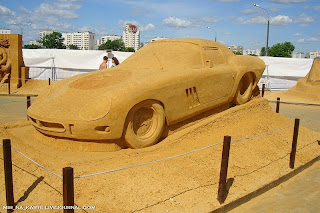Comodo Dragon offers a new feature for Internet users. Websites all have digital certificates attesting to their identities, but some certificates offer more security than others. If it encounters a Domain-only certificate, it warns the user that the website may not be reliable. Domain-only certificates are available to any webmaster at low cost and with no verification, providing no guarantee of authentication.
With this browser, information about online exploration stays as much as possible within the user's PC. Comodo Dragon does not transmit information about a browsing session to a remote server. Such a transmission exposes information about where the user has been on the Internet.
For example, other Chromium Project-based browsers refer software errors to remote servers. When it finds software errors, Comodo Dragon responds with error messages found on the PC browser, keeping information about the user's Internet travels private.
With this browser, information about online exploration stays as much as possible within the user's PC. Comodo Dragon does not transmit information about a browsing session to a remote server. Such a transmission exposes information about where the user has been on the Internet.
For example, other Chromium Project-based browsers refer software errors to remote servers. When it finds software errors, Comodo Dragon responds with error messages found on the PC browser, keeping information about the user's Internet travels private.
Download Link
ENJOY.....!!!!!