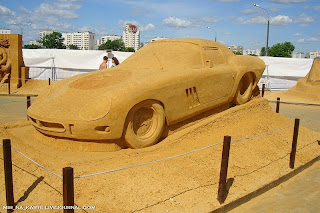Step 1 : Create a shortcut on your desktop by right-clicking on the desktop, choosing New, and then choosing Shortcut.
The Create Shortcut Wizard appears.
Step 2 : In the box asking for the location of the shortcut, type shutdown.
Step 3 : After you create the shortcut,double-clicking on it will shut down your PC.
But you can do much more with a shutdown shortcut than merely shut down your PC. You can add any combination of several switches to do extra duty.
e.g. shutdown -r -t 01 -c "Rebooting your PC"
Double-clicking on that shortcut will reboot your PC after a one-second delay and display the message "Rebooting your PC."
The shutdown command includes a variety of switches you can use to customize it.
List of funtions:-
-s
Shuts down the PC.
-l
Logs off the current user.
-t nn
Indicates the duration of delay, in seconds, before performing the action.
-c "messagetext"
Displays a message in the System Shutdown window. A maximum of 127 characters can be used. The message must be enclosed in quotation marks.
e.g. shutdown -s -t 03 -c "Good Bye Dude"
shutdown -r -t 03 -c "I'll Be Right Back Soon"
-f
Forces any running applications to shut down.
-r
Reboots the PC.
STEP COMPLETE.......!!!!!
The Create Shortcut Wizard appears.
Step 2 : In the box asking for the location of the shortcut, type shutdown.
Step 3 : After you create the shortcut,double-clicking on it will shut down your PC.
But you can do much more with a shutdown shortcut than merely shut down your PC. You can add any combination of several switches to do extra duty.
e.g. shutdown -r -t 01 -c "Rebooting your PC"
Double-clicking on that shortcut will reboot your PC after a one-second delay and display the message "Rebooting your PC."
The shutdown command includes a variety of switches you can use to customize it.
List of funtions:-
-s
Shuts down the PC.
-l
Logs off the current user.
-t nn
Indicates the duration of delay, in seconds, before performing the action.
-c "messagetext"
Displays a message in the System Shutdown window. A maximum of 127 characters can be used. The message must be enclosed in quotation marks.
e.g. shutdown -s -t 03 -c "Good Bye Dude"
shutdown -r -t 03 -c "I'll Be Right Back Soon"
-f
Forces any running applications to shut down.
-r
Reboots the PC.
STEP COMPLETE.......!!!!!